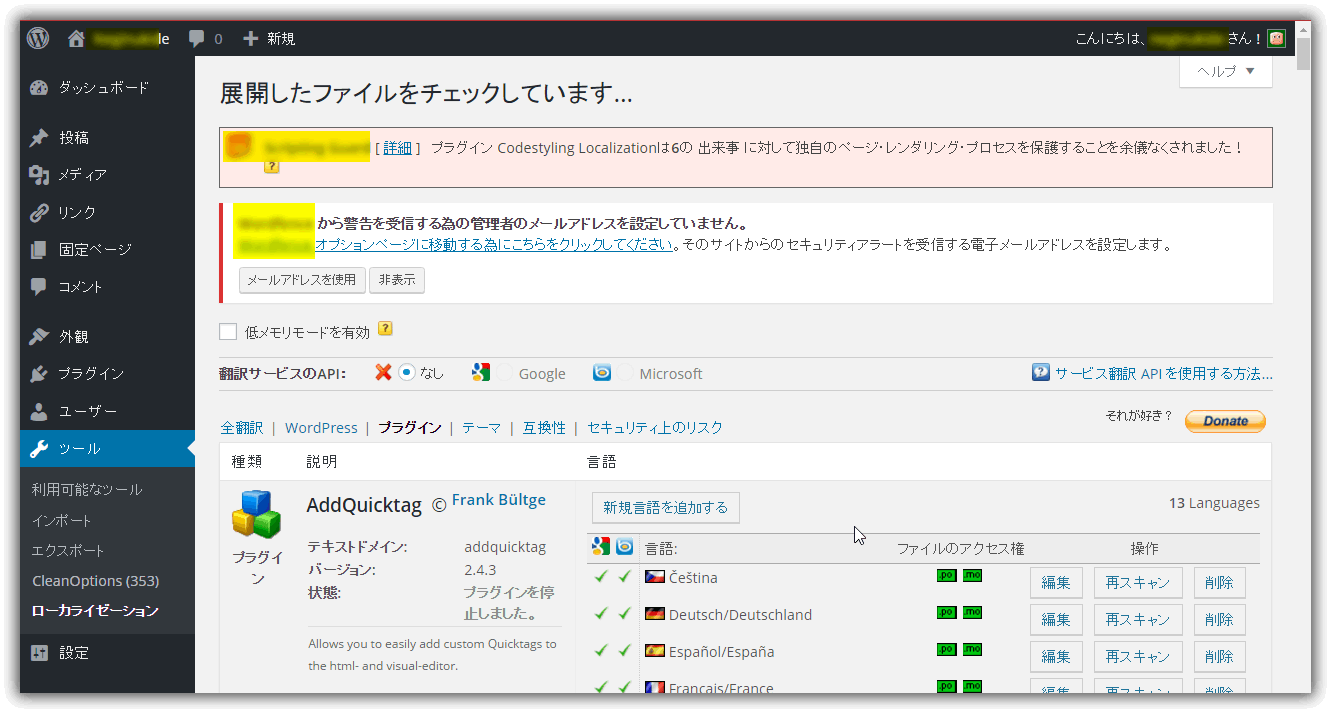-
Poedit メモ [2016-06-09:2]
概要
国際化ファイルを作るPoeditに関するメモを何でも残します。
_e 関数の使い方(1)
<p> You'll notice that with each issue we provide tools to help you repair problems you may find. For example, if a core file has been modified you can view how it has been changed, view the whole file or repair the file. </p>上記は改行はそのまま残して以下にする。
<p> <?php _e('You\'ll notice that with each issue we provide tools to help you repair problems you may find. For example, if a core file has been modified you can view how it has been changed, view the whole file or repair the file.','wordfence_sec') ?> </p>以下もイイがバージョンアップ時に変更箇所の比較に手間が掛かる。
<p> <?php _e('You\'ll notice that with each issue we provide tools to help you repair problems you may find. For example, if a core file has been modified you can view how it has been changed, view the whole file or repair the file.','wordfence_sec') ?> </p>POファイル内の「#, php-format」
これは翻訳前の言語内に % 文字が含まれている時に追加される物です(実行結果より)。% はPHPではそれなりの意味が有ります。多分、警告として表示しているのでは無いかと思われます。MOファイルの作成には支障は出ていません。
POファイル内の「#, fuzzy」
「未確定」扱いになっている項目を意味します(実行結果より)。翻訳内容を再確認して上部の「未確定」ボタンをクリックするか、翻訳内容を修正すると消えます。
PoeditとCodeStyling Localizationプラグインの違い
開発が2008年12月に終了しているCodeStyling Localizationプラグインとの違いをメモします。
CodeStyling Localization プラグイン
- WordPress(非公式)プラグインとして操作
- 開発は2008年12月に終了
最終バージョン:1.99.25 、
別ネットに1.99.30が存在で最終更新年月日は2013/2/6 - フリーソフト GPL
- 翻訳元ソースの並びを設定できない
途中でPHPに _e(”) を追加すると画面上は最後に追加されてしまう。 - 完全に日本語化されてない
- 操作性:クセは有るが基本的に簡単
- msgid “” 行、msgstr “” 行は基本的に1行で表現。
Poedit アプリ
- PCにインストールしてアプリ操作
- 現在も更新中
- フリーと有償版が存在
- 翻訳元をファイル名、ソース、翻訳順でソート可能
途中でPHPに _e(”) を追加しても並びでは適切な場所に表示される。 - 100%の日本語表示で操作可能
- 操作性:それなりの知識を要する
- msgid “” 行、msgstr “” 行は基本的に1行で表現するが。文字数が半角英数字で80文字を越えると自動的に複数行に分割される。ただしUIでの操作上は1行になるので問題は無い。