-
Atahualpa:フッター上に広告等を表示する
Atahualpa 機能の逆引き > フッター上に広告等を表示する
フッター上に広告等を表示します。
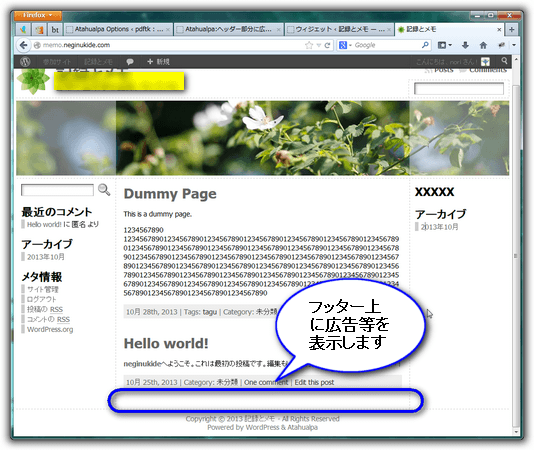
設定の変更方法
Atahualpa のメニューから
[Footer] -> [Style & edit FOOTER] を選んで、

[Footer: Content]を開きます。
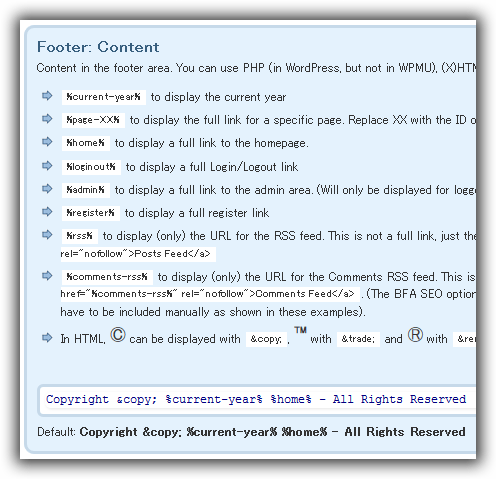
デフォルトは [Copyright © %current-year% %home% – All Rights Reserved] です。
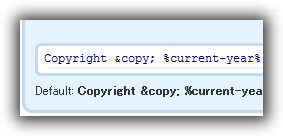
その値の上に表示する以下のHTMLにを追加します。
<div align="center"><img title="728-90" src="http://xxx.nnn2.com/wp-content/uploads/728-90.png" alt="728-90" /></div>
今回は例として 728 x 90 px の画像を表示します。
※代りに広告等のスクリプト「